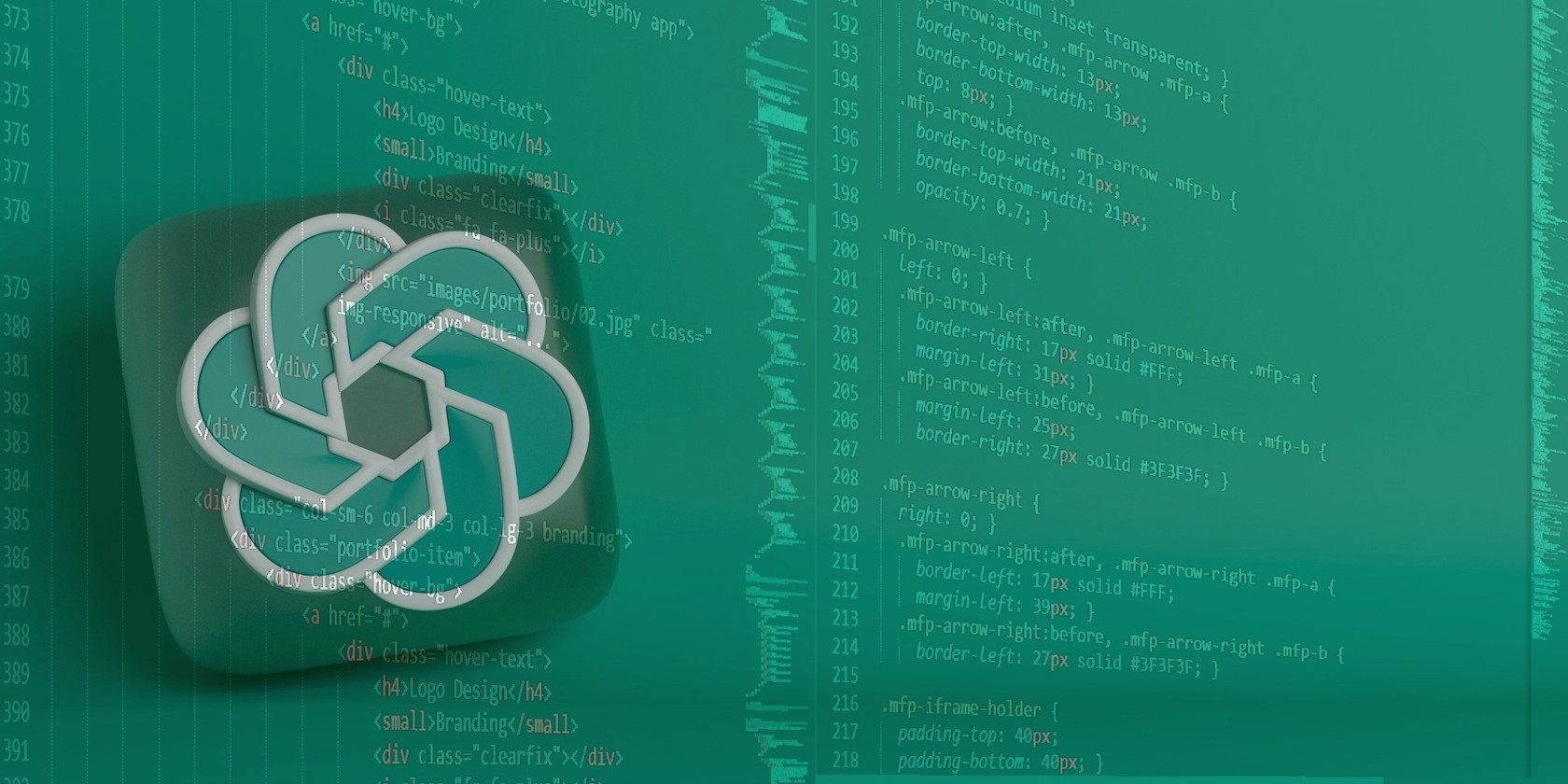
How a Sound Card Enhances Your DJ Setup with PCDJ - Is It Necessary?

How a Sound Card Enhances Your DJ Setup with PCDJ - Is It Necessary?
Since our product specialists here at a PCDJ receive this question often from first-time callers, I figured it was worthy of its own blog post…
What is a Sound Card (or otherwise known as Audio Card)?
First off, your computer already has one built in (laptops have integrated single stereo output or surround sound output cards included by default) A sound card essentially turns digital audio player output (audio files) into audio signals that can be amplified and played, just like when you amplify the signal from CD decks. In more detail, this excerpt from Wikipedia explains best:
“A sound card (also known as an audio card) is an internal computer expansion card that facilitates the input and output of audio signals to and from a computer under control of computer programs. The term sound card is also applied to external audio interfaces that use software to generate sound, as opposed to using hardware inside the PC. Typical uses of sound cards include providing the audio component for multimedia applications such as music composition, editing video or audio, presentation, education and entertainment (games) and video projection.
Sound functionality can also be integrated onto the motherboard , using basically the same components as a plug-in card. The best plug-in cards, which use better and more expensive components, can achieve higher quality than integrated sound. The integrated sound system is often still referred to as a “sound card”.”
Got that? Yeah, a tad bit technical, agreed!
The sound card you receive with your computer is not a “pro sound card” and furthermore, doesn’t offer more than a single stereo output or surround sound. Sound cards included on Windows machines utilize “**DIRECT SOUND“, “WASAPI” or “WDM**” drivers. While WASAPI and WDM both support multichannel output, and lower latencies than the basic direct sound driver included on the Windows platform, they still run around 30ms latency (time the DJ software takes to react to a button press or virtual slider movement etc) and doesn’t help the fact the sound card itself only offers one true stereo output. MAC users do have the benefit of Mac’s “Core Audio” drivers – which offer much lower latencies (around 3-6ms on average) and multichannel support. But here again, MAC’s come with single stereo output sound cards built in as well.
Why all this talk about “single stereo output”? DJ software, at least professional DJ programs, support true dual-stereo output – otherwise multi-channel output.
Why is this important? Traditionally when a DJ uses two turntables or CD players (I say “traditionally”, but obviously tradition today is some form of Digital DJ software with DJ controller or time-code control, but I digress) and runs each to an independent output to an external mixer they have the ability to headphone “cue” or use “pre-fade listening” With this setup the DJ can preview one track in their DJ headphones, while the other plays live to their audience. You can get the mix right in your cans before you send the mix live. This is paramount for any DJ that beat mixes or otherwise blends their DJ sets seamlessly. Of course “**SYNC**” in DJ software now, like what we include with PCDJ DEX 2 and PCDJ RED Mobile 2, helps tremendously with beat mixing on beat – but it’s truly meant to be a guide. You should always check the mix in your headphones first, if mixing music on beat is important to how you DJ.
So, when using a pro-audio USB multichannel sound card, like the American Audio Versaport as pictured with this post, you’re able to headphone cue with DJ software. Most DJ software, and PCDJ products are no exception, offer two modes for dual channel output: One mode, internal mixer. In this mode you would setup the sound card in your DJ software options so that both DECK A and DECK B (for the sake of keeping this more simplified we’ll work with just 2 decks instead of a 4 deck DJ software setup) go through one output on the card, and your headphone cue channel the other. This way, when you engage the headphone cue buttons on your DJ software that DJ decks signal pushes through the dedicated headphone output on the sound card.
The other sound card work mode would be for external DJ mixer use. In this mode DECK A would utilize one output on the card (outputs 1/2) and DECK B would use the second output (outputs 3/4). Thus, you run outputs 1/2 from the soundcard into line one input of your physical DJ mixer (any traditional DJ mixer would work for this) and outputs 3/4 to line two of the mixer. Plug your headphones into your DJ mixer and you would cue and monitor channels from there directly.

What are the other benefits of a pro-audio sound card?
As mentioned previously in this post, while MAC users have the benefit of native Core Audio support, Windows users don’t have built-in options that offer very low latency control (although WASAPI is slowly catching up!). Using a pro sound card, like the American Audio Versaport HERE , you utilize ASIO drivers, which offer comparable low latencies to Core Audio, so around 3-6ms or so. This boils down to better performance with PCDJ DJ software or other DJ software products (in most cases anyway). The software “reacts” better, it’s more responsive while performing any features – and is especially necessary when scratching or doing other real-time high-performance techniques.
Stand-alone DJ sound cards aren’t the only way to receive the benefits of low-latency control and multichannel output. Most of the DJ controllers on the market today have powerful I/O sound cards built right in. PCDJ DEX 2 and RED Mobile 2 support many DJ controllers with sound cards. With a DJ controller, one USB cable to your machine and you have both tactile hands-on control over your DJ software, but also mutichannel output for pre-fade listening and low latency control.
Check out PCDJ’s full list of supported DJ controllers HERE
I will create a post soon on DJ controllers and why you may want one! If you have any questions about sound cards please feel free to post your questions, I’ll do my best to answer!
Keep Spinning!
Related
https://www.pcdj.com/wp-content/uploads/2021/07/pcdj-main-logo-2.png 0 0 Ryan Sherr https://www.pcdj.com/wp-content/uploads/2021/07/pcdj-main-logo-2.png Ryan Sherr2014-02-21 17:22:172015-07-07 15:53:12Sound Card for DJ Software, What Are They and Do I Need One?}
Also read:
- [New] In 2024, The Pinnacle of Mac Livestream Software - #1-5 Guide
- [Updated] 2024 Approved Instantly Restore Forgotten Snaps
- 1. Advanced Retouching Techniques with Movavi Photo Editor - Comprehensive Guide
- 6 Fixes to Unfortunately WhatsApp has stopped Error Popups On Vivo Y55s 5G (2023) | Dr.fone
- Converter MKAs Com Facilidade E Sem Custo - Utilize O Conversor On-Line Grátis Da Movavi
- Descargar El Conversor De Archivos TRP a Línea Sin Costo Con Movavi
- Leveraging the Power of NVENC Encoding Within Handbrake: A Comprehensive Guide
- No Cost Image Format Switcher - Transform PCX Files to JPEG Using Movavi's Web Service
- Possible solutions to restore deleted photos from Spark 20 Pro.
- Solving Indoor Television Interference: A Step-by-Step Guide to Upgrading Digital Signal With an Antenna
- Windows 10で使える2024年最新グーフィー録画アプリ:無料音声付きの5冠王
- Title: How a Sound Card Enhances Your DJ Setup with PCDJ - Is It Necessary?
- Author: Daniel
- Created at : 2025-03-06 17:40:35
- Updated at : 2025-03-07 19:00:26
- Link: https://win-tutorials.techidaily.com/how-a-sound-card-enhances-your-dj-setup-with-pcdj-is-it-necessary/
- License: This work is licensed under CC BY-NC-SA 4.0.
